The Validator tool has been a key link in our outlook process. It's proven invaluable at catching the errors that end up in Aries. It's replaced multiple Spotfire and Excel check tools and cut out forecast validation times by at least 4 hours a cycle.
Pod2 Validator
Instantly find mistakes in your ARIES forecasts
Save time, money, frustration & prevent multi-million dollar mistakes from slipping through the cracks
Don't take our word for it
Hear what these ARIES users said about the Validator
Just rocked my world finding errors in one of our databases. Seriously it helped QC production forecast lines better than anything I've ever had.
If we would have had this a year ago, it would've solved a lot of our problems.
The only downside is that it found a whole lot of things that we need to clean up.
I like how it has an actual explanation, and not just 'Error on line 701'
We've had to fix zero things the last two cycles because it forced us to correct all the busts
How it works
See how quick and easy it is to find costly mistakes in this short demo
Start improving your forecasts on a free two week trial
Fast and easy ARIES quality control
Whether your QC approach is 38 Access queries, SQL processes, sense checks, or hope, the Validator can make it faster, easier, and identify problems you didn't know you had.
- Connect to your ARIES database (Access or SQL Server)
- Pick your project and scenario (or qualifiers)
- Click "Validate" to run QC checks
That's it. In seconds, you'll have a filterable, copyable, list of potential problems to fix.
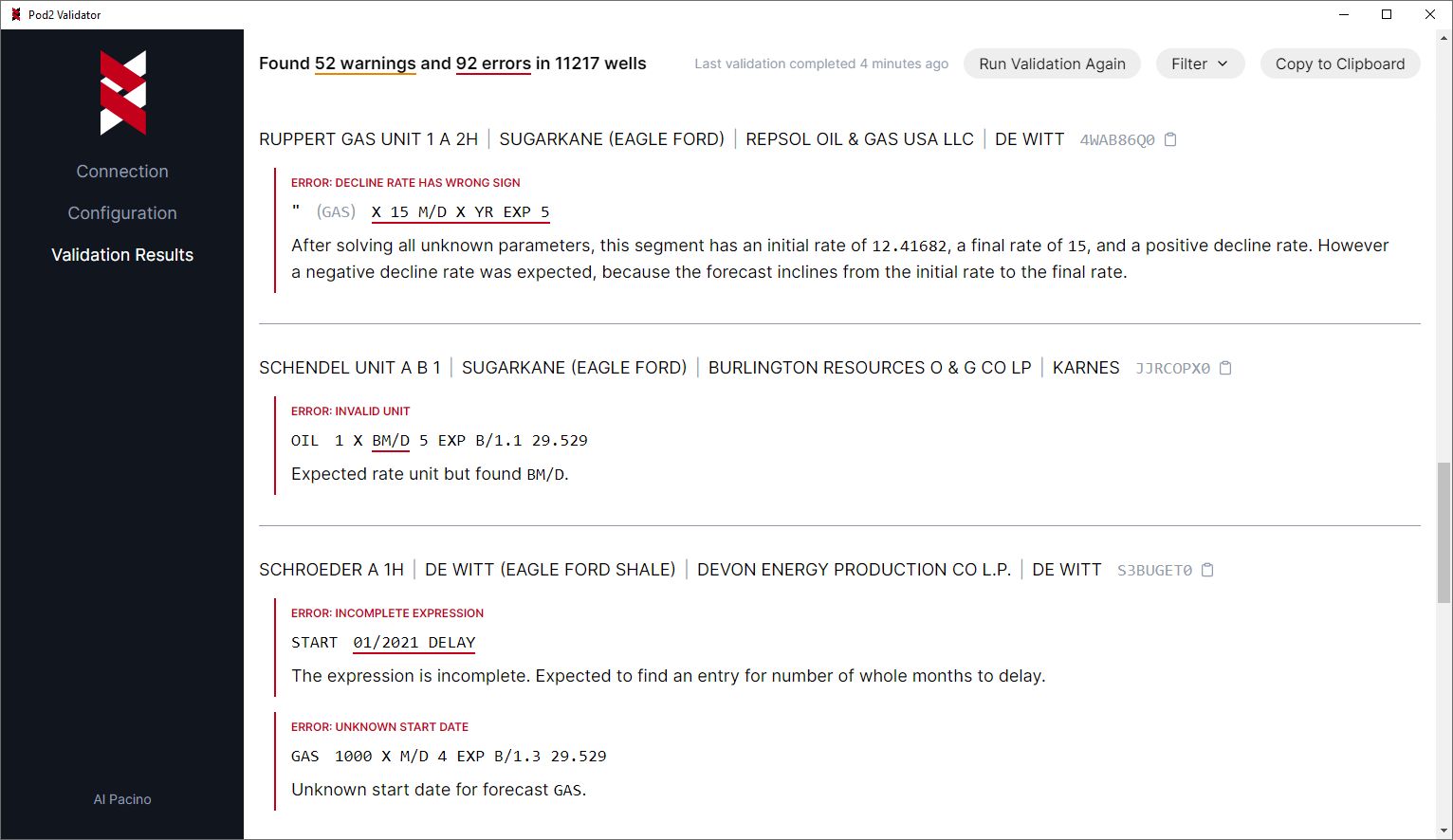
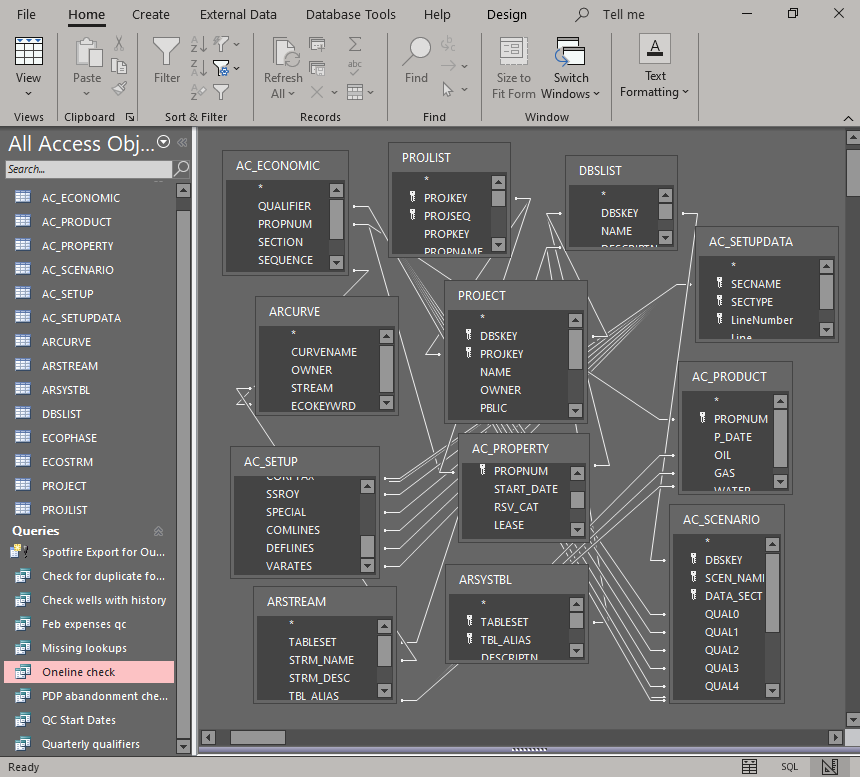
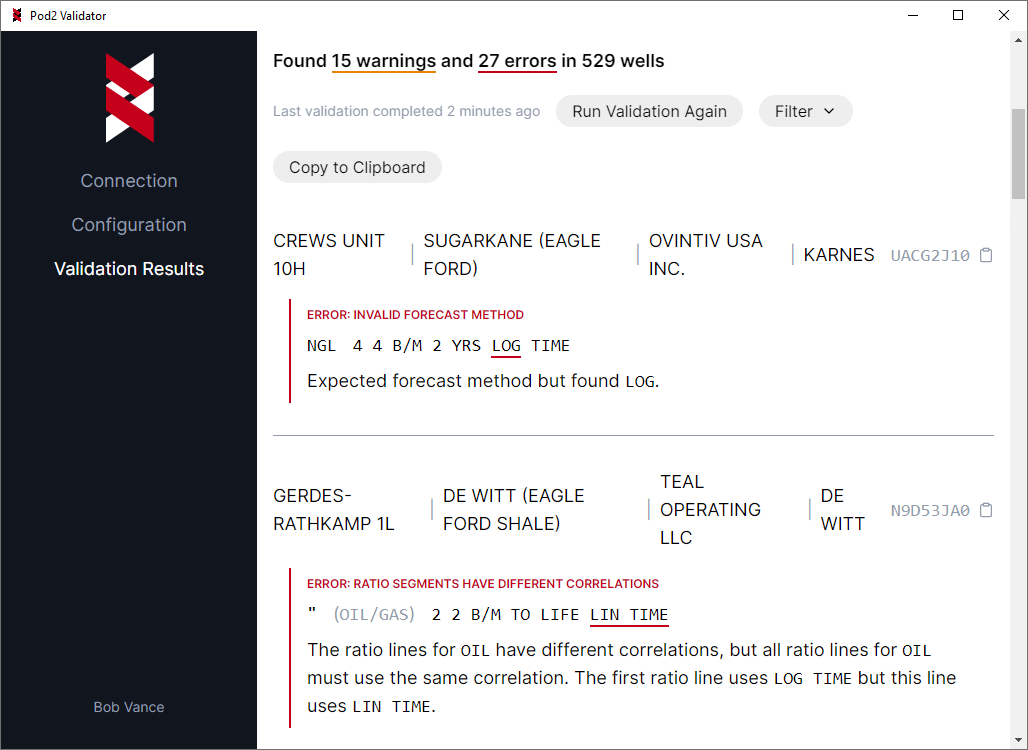
Straightforward pricing
Prices depend on the total number of wells in the ARIES projects that the Validator will be used with
Lite subscription that scales per user. Includes all Validator functionality.
- For projects containing up to 1,000 wells
- Run on as many projects as you'd like
Standard subscription that scales per user. Includes all Validator functionality.
- For projects containing up to 5,000 wells
- Run on as many projects as you'd like
Super subscription that scales per user. Includes all Validator functionality.
- For projects containing up to 10,000 wells
- Run on as many projects as you'd like
Please contact us to discuss high-volume pricing options (projects with more than 10,000 wells, many subscriptions, or something else)
Frequently Asked Questions
-
Doesn't ARIES have error checking built-in?
Absolutely! ARIES has some error checking that happens during calculation.
But this error checking doesn't catch everything, and even common mistakes like missing forecasts or over-defined forecasts (too few unknowns) are not caught by ARIES.
Because of this, many companies have created their own QC process to validate ARIES inputs outside of ARIES.
The calculations in ARIES also can take a significant amount of time to run, so checking for errors across an entire ARIES project could take a long time.
In contrast, the Validator takes seconds to run, and performs many useful validation checks that aren't included in ARIES itself. This allows you to fix problems quickly, prior to waiting for a full ARIES run to complete.
-
What do you do with my ARIES data?
Nothing.
Pod2 Validator runs locally on your computer. It reads from your ARIES database the same way ARIES does, analyzes it, and gives you the results.
We don't extract or alter your data in any way.
-
Can't you do this with SQL queries?
You can definitely perform QC checks using SQL queries. Many companies currently do this.
However this usually involves a manual process of running queries, then combining query results into a summary, and afterwards verifying problems individually. Queries have to be created by somebody comfortable working directly with SQL. These queries can get very complicated, especially if you're using multiple qualifiers in a scenario, or validating economics expressions.
This is all possible, but it also this takes up valuable time. Pod2 Validator can save you that time.
Queries also tend to be created only after the same mistakes were made multiple times. Instead, the Validator could help you to take a proactive approach and catch these mistakes instantly.
-
Getting past IT hurdles is a pain, can you help?
We'll make it easy. We'll communicate directly with your IT and take care of this for you. We have experience working with IT departments of all sizes.
-
What does Pod2 Validator check?
Currently the Validator checks economic inputs for the following:
- Cannot load lookup table
- Cannot load macro value
- Cannot load sidefile
- Characteristic time out of range
- Continue line without line to continue from
- Date contains day
- Date earlier than framework base date
- Date earlier than product start date
- Decline rate has wrong sign
- Decline rate out of range
- Economic loss method different than expected
- Expense uses start line from previous section
- Exponent out of range
- Expression has too many entries
- Extra lookup parameters provided
- Extra spaces in Show ID
- Final decline rate cutoff rate out of range
- Forecast is over-defined
- Forecast is under-defined
- History stream column missing
- Hyperbolic or harmonic forecast inclines
- Hyperbolic or harmonic not followed by exponential
- Incomplete expression
- Interest too high
- Invalid characteristic time
- Invalid cumulative volume
- Invalid decimal year date
- Invalid decline rate
- Invalid economic loss delay
- Invalid economic loss interest
- Invalid economic loss method
- Invalid economic loss minimum life
- Invalid economic loss overhead
- Invalid economic loss present worth rate
- Invalid expense
- Invalid expense ceiling
- Invalid expense cutoff
- Invalid expense escalation
- Invalid expense unit
- Invalid exponent
- Invalid final ratio
- Invalid forecast cutoff
- Invalid forecast final rate
- Invalid forecast initial rate
- Invalid forecast method
- Invalid initial ratio
- Invalid interest
- Invalid interest fraction
- Invalid investment amount
- Invalid investment method
- Invalid investment point
- Invalid label date
- Invalid life absolute date
- Invalid life duration
- Invalid life origin
- Invalid list date
- Invalid list units
- Invalid list value
- Invalid lookup parameter
- Invalid macro name
- Invalid macro operation
- Invalid ownership change point
- Invalid ownership escalation
- Invalid ownership phase
- Invalid ownership unit
- Invalid payout stream
- Invalid price
- Invalid price ceiling
- Invalid price cutoff
- Invalid price escalation
- Invalid price phase
- Invalid price unit
- Invalid ratio correlation
- Invalid ratio endpoint
- Invalid section
- Invalid slash date
- Invalid start date
- Invalid start date delay
- Invalid stream arithmetic cutoff
- Invalid stream arithmetic limit
- Invalid stream arithmetic limit unit
- Invalid stream arithmetic operator
- Invalid stream arithmetic source
- Invalid stream definition table alias
- Invalid stretched exponential decline start date
- Invalid unit
- Investment unit contains thousands prefix
- List line too long
- Lookup column contains invalid number
- Lookup column contains value without type
- Lookup interpolation value too high
- Lookup interpolation value too low
- Lookup line has less answers than required
- Lookup line has more answers than required
- Lookup line used default row
- Lookup match instruction contains space
- Lookup table does not contain a matching row
- Macro does not have a value
- Major phase doesn't have a forecast
- Major phase is not the first forecast
- Major phases do not match
- Missing abandonment line
- Missing loss line
- Multiple loss lines
- Net revenue interest larger than working interest
- Not enough lookup parameters provided
- Ownership unit does not match required unit
- Phase has history but no forecast
- Phase production defined multiple times
- Price ends too early
- Price starts too late
- Prior cumulative volume greater than ultimate gross recovery
- Producing well starts after effective date
- Producing well with investments
- Production without price
- Project property does not exist in database system
- Propnum has long text data type
- Ratio denominator has no production
- Ratio line before independent phase
- Ratio numerator starts before ratio denominator
- Ratio segments have different correlations
- Segments overlap
- Sidefile section empty
- Sloped ratio with life duration
- Special character in Show ID
- Undeveloped well has missing book date for SEC 5 year rule expiry
- Undeveloped well starts after SEC 5 year rule expiry
- Undeveloped well without investments
- Unknown final ratio
- Unknown initial ratio in first segment
- Unknown lookup table name
- Unknown phase name
- Unknown sidefile name
- Unknown start date
- Unknown table alias
- Wrong units for phase type
- Zero working interest and non-zero net revenue interest
This list grows constantly and we're currently prioritizing a list of QC checks to add next, so please let us know if there are other checks that would be useful to you.



